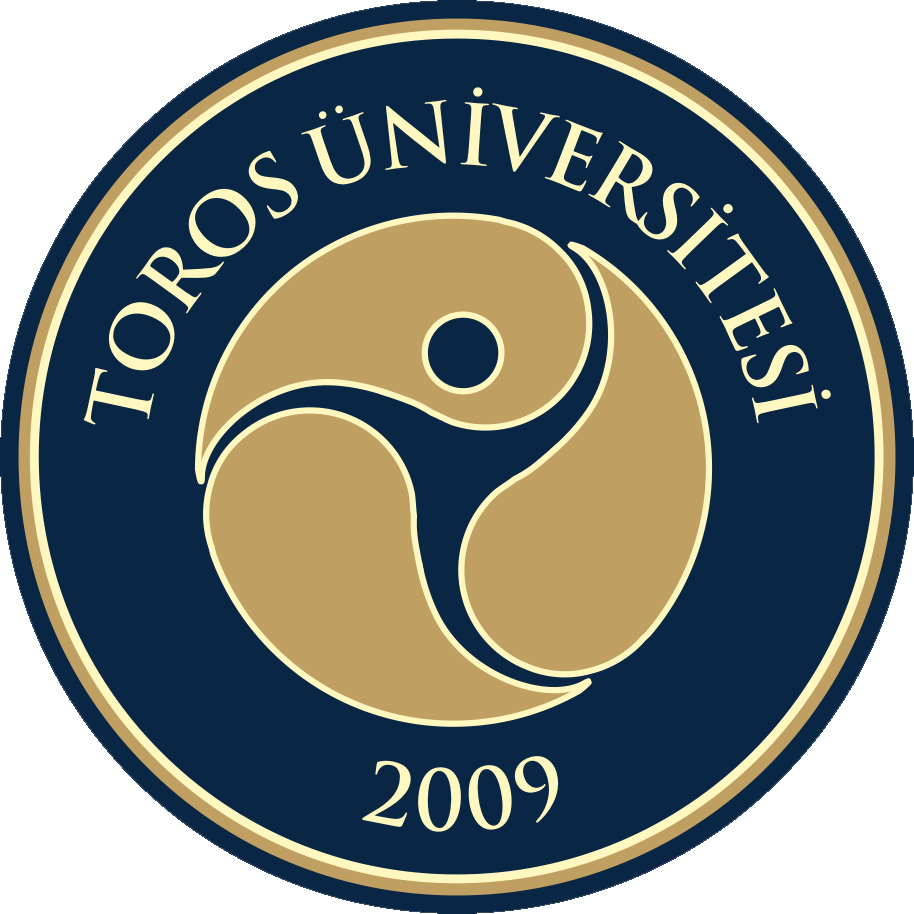Vocatıonal School
Constructıon Technology
Course Information
| COMPUTER AIDED DRAWING I | |||||
|---|---|---|---|---|---|
| Code | Semester | Theoretical | Practice | National Credit | ECTS Credit |
| Hour / Week | |||||
| ITP120 | Spring | 2 | 2 | 3 | 3 |
| Prerequisites and co-requisites | None |
|---|---|
| Language of instruction | Turkish |
| Type | Required |
| Level of Course | Associate |
| Lecturer | Lect. Ali DOĞAN |
| Mode of Delivery | Face to Face |
| Suggested Subject | None |
| Professional practise ( internship ) | None |
| Objectives of the Course | To be able to make design processes for designing and producing all types of machines, plants and products faster, more efficiently and in quality in computer environment |
| Contents of the Course | A commonly used CAD program teaches commands related to two-dimensional drawings and modeling, and various applications are made with the teachings. The drawings are poured on paper with the aid of a printer or a plotter, or transferred as another program data. |
Learning Outcomes of Course
| # | Learning Outcomes |
|---|---|
| 1 | Creates design with computer aided drawing. |
| 2 | It is capable of drawing architectural-static projects and details. |
| 3 | Apply foundation, beam, column sizing calculations |
| 4 | It shows how to make a two-dimensional drawing |
Course Syllabus
| # | Subjects | Teaching Methods and Technics |
|---|---|---|
| 1 | General information about Computer Aided Drawing (CAD) and introduction of CAD package program, properties of CAD software, teaching user interface, opening, closing, storing, entering commands | Presentation |
| 2 | Two-dimensional drawing commands (Draw menu), display commands (View menu) and applications | Presentation |
| 3 | Two-dimensional drawing commands (Draw menu), display commands (View menu) and applications | Presentation |
| 4 | Edit commands (Modify menu) Format menu and applications | Presentation |
| 5 | Edit commands (Modify menu) Format menu and applications | Presentation |
| 6 | Measuring information, Layer concept, query commands and properties commands and applications that reinforce them | Presentation |
| 7 | Two Dimensional Drawing Applications | Presentation |
| 8 | Midterm | Midterm |
| 9 | Perspective drawing method and applications | Presentation |
| 10 | Perspective applications | Presentation |
| 11 | Two dimensional mounting and manufacturing picture applications | Presentation |
| 12 | Two dimensional mounting and manufacturing picture applications | Presentation |
| 13 | Two dimensional industrial drawing applications | Presentation |
| 14 | Two dimensional industrial drawing applications | Presentation |
| 15 | Two dimensional industrial drawing applications | Presentation |
| 16 | Final Exam | Final Exam |
Course Syllabus
| # | Material / Resources | Information About Resources | Reference / Recommended Resources |
|---|---|---|---|
| 1 | AutoCAD and its Applications, Nobel Publishing, 2007 | Nobel Publishing House, 2007 |
Method of Assessment
| # | Weight | Work Type | Work Title |
|---|---|---|---|
| 1 | 20% | Mid-Term Exam | Mid-Term Exam |
| 2 | 60% | Final Exam | Final Exam |
| 3 | 20% | Mid-Term Exam | Mid-Term Exam |
Relationship between Learning Outcomes of Course and Program Outcomes
| # | Learning Outcomes | Program Outcomes | Method of Assessment |
|---|---|---|---|
| 1 | Creates design with computer aided drawing. | 4͵6͵7 | 1͵2͵3 |
| 2 | It is capable of drawing architectural-static projects and details. | 4͵6͵7 | 1͵2͵3 |
| 3 | Apply foundation, beam, column sizing calculations | 4͵6͵7 | 1͵2͵3 |
| 4 | It shows how to make a two-dimensional drawing | 4͵6͵7 | 1͵2͵3 |
Work Load Details
| # | Type of Work | Quantity | Time (Hour) | Work Load |
|---|---|---|---|---|
| 1 | Course Duration | 14 | 4 | 56 |
| 2 | Course Duration Except Class (Preliminary Study, Enhancement) | 14 | 2 | 28 |
| 3 | Presentation and Seminar Preparation | 0 | 0 | 0 |
| 4 | Web Research, Library and Archival Work | 0 | 0 | 0 |
| 5 | Document/Information Listing | 0 | 0 | 0 |
| 6 | Workshop | 0 | 0 | 0 |
| 7 | Preparation for Midterm Exam | 2 | 1 | 2 |
| 8 | Midterm Exam | 2 | 1 | 2 |
| 9 | Quiz | 0 | 0 | 0 |
| 10 | Homework | 0 | 0 | 0 |
| 11 | Midterm Project | 0 | 0 | 0 |
| 12 | Midterm Exercise | 0 | 0 | 0 |
| 13 | Final Project | 0 | 0 | 0 |
| 14 | Final Exercise | 0 | 0 | 0 |
| 15 | Preparation for Final Exam | 1 | 1 | 1 |
| 16 | Final Exam | 1 | 1 | 1 |
| 90 | ||||