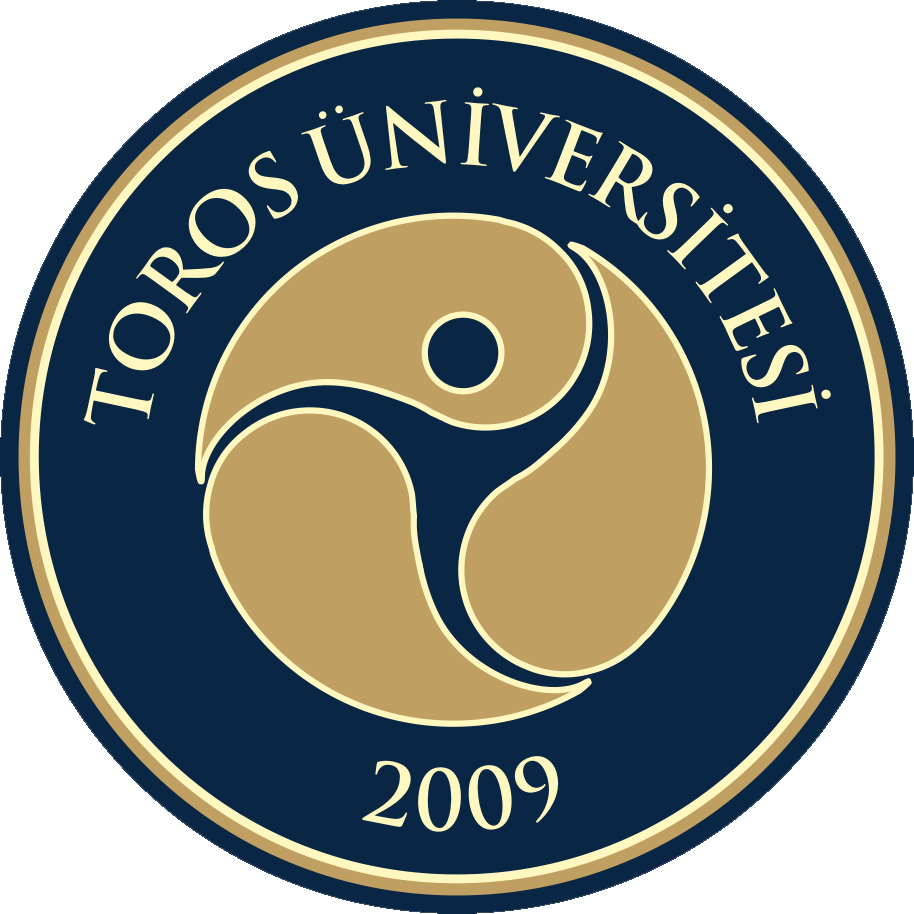| Prerequisites and co-requisites |
None |
| Language of instruction |
Turkish |
| Type |
Required |
| Level of Course |
Associate |
| Lecturer |
Öğr.Gör.Volkan Kadir GÜNGÖR |
| Mode of Delivery |
Face to Face |
| Suggested Subject |
none |
| Professional practise ( internship ) |
None |
| Objectives of the Course |
This course aims to provide basic computer usage and knowledge to help students in their daily life and professional careers. In this context, computer hardware and software and office programs are examined. At the end of this course, students are provided with sufficient knowledge to work in an information technology environment. |
| Contents of the Course |
- Introduction to the computer (definition, historical development, computer types); - Number and coding systems (Bit and byte concepts); - Computer hardware (motherboard, processor, memory, hard disk, video card, sound card, network card, modem, cd / dvd drive / printer, floppy drive, keyboard, mouse, monitor, speaker, ; - Software (Software types, operating systems, application software, programming languages); - Operating system software (DOS / Windows operating system and applications); - Windows operating system (File, directory, drive concepts, using Windows explorer, control panel); - Application software (Antivirus programs, file compression programs); - Office programs and applications: Word processor (Microsoft Word and applications), Spreadsheet program (Microsoft Excel and applications), Presentation program (Microsoft PowerPoint and applications) |
| # |
Subjects |
Teaching Methods and Technics |
| 1 |
Introduction to Computer, basic concepts, history of computer. |
Presentation |
| 2 |
The working principle of computers, binary number system, the concept of bit-byte, computer hardware, components, tasks, and definitions. |
Presentation |
| 3 |
Types of software, operating systems, application software, programming languages. |
Presentation |
| 4 |
General information about the Windows Operating System. |
Presentation |
| 5 |
File, directory, driver concepts, windows explorer, desktop settings. |
Presentation |
| 6 |
Start menu, control panel, system tools, antivirus programs, compression programs. |
Presentation |
| 7 |
Microsoft Word - Word Processor, First Steps and Basic Operations |
Presentation |
| 8 |
Midterm exam |
Written Exam |
| 9 |
Microsoft Word - Formatting (text, paragraph, document) |
Presentation |
| 10 |
Microsoft Word - Objects (Table, Figure. Images, Graphics), and Printing |
Presentation |
| 11 |
Microsoft Excel - Introduction, Cells and Worksheets |
Presentation |
| 12 |
Microsoft Excel - Formatting, Formulas and Functions |
Presentation |
| 13 |
Microsoft Excel - Charts, Page Setup and Preparation of deliverables |
Presentation |
| 14 |
Microsoft PowerPoint - Basic Settings, Creating Presentations, Text, Images, and Table |
Presentation |
| 15 |
Microsoft PowerPoint - Graphics and Drawing Objects, Display Show Effects, Slide Show, and Output Processing |
Presentation |
| 16 |
Final Exam |
Written Exam |