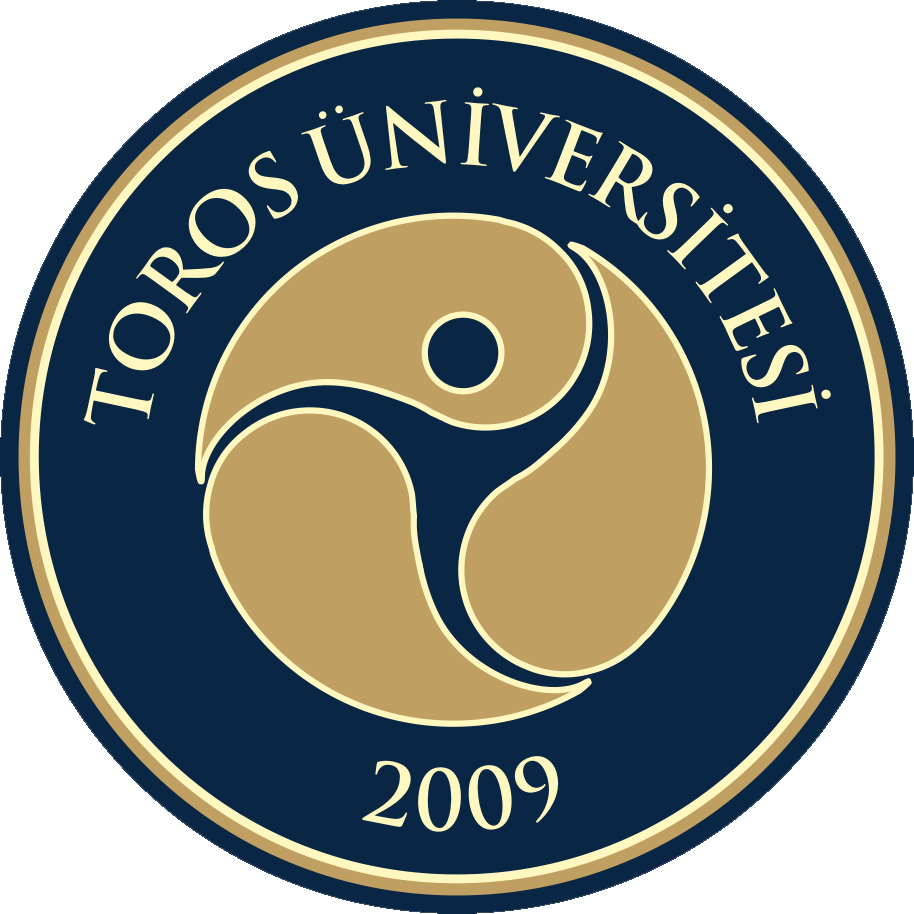Vocatıonal School
Justıce
Course Information
| COMPUTER AND KEYBOARD USE I | |||||
|---|---|---|---|---|---|
| Code | Semester | Theoretical | Practice | National Credit | ECTS Credit |
| Hour / Week | |||||
| ADL125 | Fall | 2 | 2 | 3 | 4 |
| Prerequisites and co-requisites | none |
|---|---|
| Language of instruction | Turkish |
| Type | Required |
| Level of Course | Associate |
| Lecturer | Lec. Cengiz YETER |
| Mode of Delivery | Face to Face |
| Suggested Subject | None |
| Professional practise ( internship ) | None |
| Objectives of the Course | Improve students' basic computer skills and enable them to use a ten finger F keyboard. |
| Contents of the Course | The course consists of Microsoft Office Word, Excel, Power Point programs and F keyboard applications. |
Learning Outcomes of Course
| # | Learning Outcomes |
|---|---|
| 1 | It uses the Microsoft Office Word program. |
| 2 | It uses Microsoft Office Excel. |
| 3 | It uses the Microsoft Office Power Point program. |
| 4 | It uses moderate ten finger F keyboard. |
Course Syllabus
| # | Subjects | Teaching Methods and Technics |
|---|---|---|
| 1 | Microsoft Office Word | Topic analytics, application |
| 2 | Microsoft Office Word | Topic analytics, application |
| 3 | Microsoft Office Excel | Topic analytics, application |
| 4 | Microsoft Office Excel | Topic analytics, application |
| 5 | Microsoft Office Power Point | Topic analytics, application |
| 6 | Microsoft Office Power Point | Topic analytics, application |
| 7 | Introduction to ten fingers Keyboard Usage | Topic analytics, application |
| 8 | Midterm | Exam |
| 9 | Novice level F keyboard applications | Application |
| 10 | Novice level F keyboard applications | Application |
| 11 | Novice level F keyboard applications | Application |
| 12 | Mid-level F keyboard applications | Application |
| 13 | Mid-level F keyboard applications | Application |
| 14 | Mid-level F keyboard applications | Application |
| 15 | Mid-level F keyboard applications | Application |
| 16 | Final Exam | Exam |
Course Syllabus
| # | Material / Resources | Information About Resources | Reference / Recommended Resources |
|---|
Method of Assessment
| # | Weight | Work Type | Work Title |
|---|---|---|---|
| 1 | 40% | Mid-Term Exam | Mid-Term Exam |
| 2 | 60% | Final Exam | Final Exam |
Relationship between Learning Outcomes of Course and Program Outcomes
| # | Learning Outcomes | Program Outcomes | Method of Assessment |
|---|---|---|---|
| 1 | It uses the Microsoft Office Word program. | 7͵11͵15 | 1͵2 |
| 2 | It uses Microsoft Office Excel. | 7͵11͵15 | 1͵2 |
| 3 | It uses the Microsoft Office Power Point program. | 7͵11͵15 | 1͵2 |
| 4 | It uses moderate ten finger F keyboard. | 7͵11͵15 | 1͵2 |
Work Load Details
| # | Type of Work | Quantity | Time (Hour) | Work Load |
|---|---|---|---|---|
| 1 | Course Duration | 14 | 4 | 56 |
| 2 | Course Duration Except Class (Preliminary Study, Enhancement) | 14 | 3 | 42 |
| 3 | Presentation and Seminar Preparation | 0 | 0 | 0 |
| 4 | Web Research, Library and Archival Work | 0 | 0 | 0 |
| 5 | Document/Information Listing | 0 | 0 | 0 |
| 6 | Workshop | 0 | 0 | 0 |
| 7 | Preparation for Midterm Exam | 1 | 1 | 1 |
| 8 | Midterm Exam | 1 | 1 | 1 |
| 9 | Quiz | 0 | 0 | 0 |
| 10 | Homework | 0 | 0 | 0 |
| 11 | Midterm Project | 0 | 0 | 0 |
| 12 | Midterm Exercise | 0 | 0 | 0 |
| 13 | Final Project | 0 | 0 | 0 |
| 14 | Final Exercise | 0 | 0 | 0 |
| 15 | Preparation for Final Exam | 1 | 3 | 3 |
| 16 | Final Exam | 1 | 1 | 1 |
| 104 | ||||