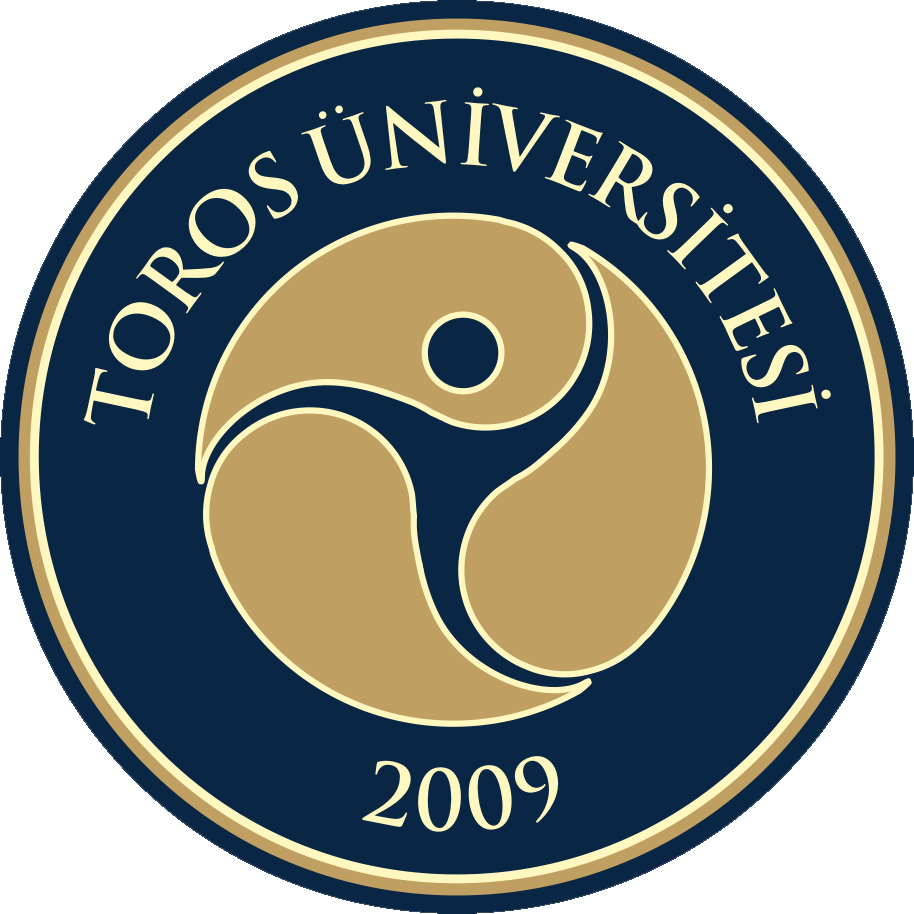Vocatıonal School
Optıcıan School
Course Information
| INTRODUCTION TO COMPUTER | |||||
|---|---|---|---|---|---|
| Code | Semester | Theoretical | Practice | National Credit | ECTS Credit |
| Hour / Week | |||||
| OPS111 | Fall | 3 | 0 | 3 | 5 |
| Prerequisites and co-requisites | None |
|---|---|
| Language of instruction | Turkish |
| Type | Required |
| Level of Course | Associate |
| Lecturer | Lect. Özer TANRIVERDİ |
| Mode of Delivery | Face to Face |
| Suggested Subject | None |
| Professional practise ( internship ) | None |
| Objectives of the Course | To learn the history, main and peripheral units and features of computers, the concept of hardware and software, to know the Windows operating system, to learn its history and basic features, to learn the basic features of Microsoft Office programs, to get to know its menus. |
| Contents of the Course | Introduction to Information Technologies, history of computers, main and peripheral units of computers, hardware and software concepts, history and basic features of Windows operating system, basic features of Microsoft Office (Word, Excel, Powerpoint) programs. |
Learning Outcomes of Course
| # | Learning Outcomes |
|---|---|
| 1 | To know the basic features of computers and information technologies, the main and peripherals of computers, software, hardware and operating system concepts, the basic features of Windows operating system |
| 2 | Knowing the basic features, functions and menus of Microsoft Word program |
| 3 | Knowing the basic features, functions and menus of Microsoft Excel program |
| 4 | Knowing the basic features, functions and menus of Microsoft Powerpoint program |
Course Syllabus
| # | Subjects | Teaching Methods and Technics |
|---|---|---|
| 1 | Introduction to Information Technologies and History of Computers | Lecture, practice |
| 2 | Computers' Main and Peripherals, Hardware and Software Concepts | Lecture, practice |
| 3 | Introduction to Operating Systems, Windows Operating System | Lecture, practice |
| 4 | Microsoft Word | Lecture, practice |
| 5 | Microsoft Word | Lecture, practice |
| 6 | Microsoft Word | Lecture, practice |
| 7 | Midterm Exam | |
| 8 | Microsoft Excel | Lecture, practice |
| 9 | Microsoft Excel | Lecture, practice |
| 10 | Microsoft Excel | Lecture, practice |
| 11 | Microsoft Power Point | Lecture, practice |
| 12 | Microsoft Power Point | Lecture, practice |
| 13 | Microsoft Power Point | Lecture, practice |
| 14 | Final Exam | |
| 15 | ||
| 16 |
Course Syllabus
| # | Material / Resources | Information About Resources | Reference / Recommended Resources |
|---|---|---|---|
| 1 | Content is compiled from multiple sources |
Method of Assessment
| # | Weight | Work Type | Work Title |
|---|---|---|---|
| 1 | 40% | Mid-Term Exam | Mid-Term Exam |
| 2 | 60% | Final Exam | Final Exam |
Relationship between Learning Outcomes of Course and Program Outcomes
| # | Learning Outcomes | Program Outcomes | Method of Assessment |
|---|---|---|---|
| 1 | To know the basic features of computers and information technologies, the main and peripherals of computers, software, hardware and operating system concepts, the basic features of Windows operating system | 13 | 1͵2 |
| 2 | Knowing the basic features, functions and menus of Microsoft Word program | 13 | 1͵2 |
| 3 | Knowing the basic features, functions and menus of Microsoft Excel program | 13 | 1͵2 |
| 4 | Knowing the basic features, functions and menus of Microsoft Powerpoint program | 13 | 1͵2 |
Work Load Details
| # | Type of Work | Quantity | Time (Hour) | Work Load |
|---|---|---|---|---|
| 1 | Course Duration | 14 | 3 | 42 |
| 2 | Course Duration Except Class (Preliminary Study, Enhancement) | 14 | 3 | 42 |
| 3 | Presentation and Seminar Preparation | 0 | 0 | 0 |
| 4 | Web Research, Library and Archival Work | 0 | 0 | 0 |
| 5 | Document/Information Listing | 0 | 0 | 0 |
| 6 | Workshop | 0 | 0 | 0 |
| 7 | Preparation for Midterm Exam | 1 | 2 | 2 |
| 8 | Midterm Exam | 1 | 1 | 1 |
| 9 | Quiz | 0 | 0 | 0 |
| 10 | Homework | 0 | 0 | 0 |
| 11 | Midterm Project | 0 | 0 | 0 |
| 12 | Midterm Exercise | 0 | 0 | 0 |
| 13 | Final Project | 0 | 0 | 0 |
| 14 | Final Exercise | 0 | 0 | 0 |
| 15 | Preparation for Final Exam | 1 | 2 | 2 |
| 16 | Final Exam | 1 | 1 | 1 |
| 90 | ||||