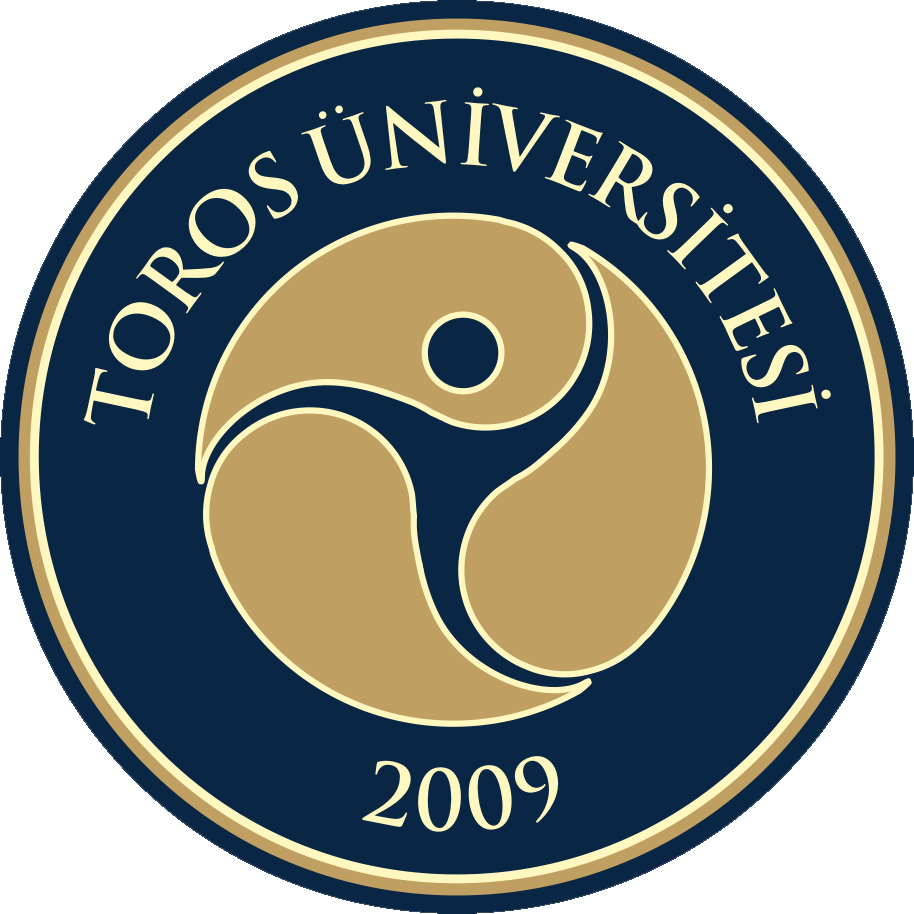Vocatıonal School
Cookıng
Course Information
| COMPUTER | |||||
|---|---|---|---|---|---|
| Code | Semester | Theoretical | Practice | National Credit | ECTS Credit |
| Hour / Week | |||||
| AŞÇ117 | Fall | 2 | 0 | 2 | 2 |
| Prerequisites and co-requisites | None |
|---|---|
| Language of instruction | Turkish |
| Type | Required |
| Level of Course | Associate |
| Lecturer | Lec. Volkan Kadir GÜNGÖR |
| Mode of Delivery | Face to Face |
| Suggested Subject | None |
| Professional practise ( internship ) | None |
| Objectives of the Course | The aim of this course is to support students with basic computer literacy skills necessary for academic life. The course covers fundamentals of Microsoft Windows as well as Microsoft Office applications including Word, Excel and PowerPoint at intermediate level. |
| Contents of the Course | Learning the essential functions of the keyboard ,words processing, grafics, application in the program of primary education. Evaluation and the choice of software programmes. |
Learning Outcomes of Course
| # | Learning Outcomes |
|---|---|
| 1 | Describe/define basic computer concepts. |
| 2 | Be able to use MS Word, Excel and PowerPoint at intermediate level. |
| 3 | Create and modify text-based documents. |
| 4 | Perform calculations, organize and analyze information and manage spreadsheet lists. |
| 5 | Create and modify slide shows for presentations |
Course Syllabus
| # | Subjects | Teaching Methods and Technics |
|---|---|---|
| 1 | Introduction to Computers | |
| 2 | Windows file and folder operations, IT concepts | |
| 3 | Creating, saving and editing a document, copying and moving text, spelling and grammar check | |
| 4 | Finding and replacing text, formatting text and paragraphs, changing document’s background and theme | |
| 5 | Page setup, inserting footnote, creating and modifying lists, header and footer, columns, printing options | |
| 6 | Creating and formatting tables, inserting and modifying pictures, symbols and equations | |
| 7 | Midterm | |
| 8 | Creating and editing power point presentations | |
| 9 | Adding transition effects , custom animations and hyperlinks to presentations | |
| 10 | Entering and editing data, setting up a workbook, dressing up a worksheet | |
| 11 | Simple formula, calculations and functions | |
| 12 | Formula and function applications | |
| 13 | Creating and formatting charts, page setup and print options | |
| 14 | Final Exam | |
| 15 | ||
| 16 |
Course Syllabus
| # | Material / Resources | Information About Resources | Reference / Recommended Resources |
|---|
Method of Assessment
| # | Weight | Work Type | Work Title |
|---|---|---|---|
| 1 | 40% | Mid-Term Exam | Mid-Term Exam |
| 2 | 60% | Final Exam | Final Exam |
Relationship between Learning Outcomes of Course and Program Outcomes
| # | Learning Outcomes | Program Outcomes | Method of Assessment |
|---|---|---|---|
| 1 | Describe/define basic computer concepts. | 14 | 1͵2 |
| 2 | Be able to use MS Word, Excel and PowerPoint at intermediate level. | 14 | 1͵2 |
| 3 | Create and modify text-based documents. | 14 | 1͵2 |
| 4 | Perform calculations, organize and analyze information and manage spreadsheet lists. | 14 | 1͵2 |
| 5 | Create and modify slide shows for presentations | 14 | 1͵2 |
Work Load Details
| # | Type of Work | Quantity | Time (Hour) | Work Load |
|---|---|---|---|---|
| 1 | Course Duration | 14 | 2 | 28 |
| 2 | Course Duration Except Class (Preliminary Study, Enhancement) | 14 | 3 | 42 |
| 3 | Presentation and Seminar Preparation | 0 | 0 | 0 |
| 4 | Web Research, Library and Archival Work | 0 | 0 | 0 |
| 5 | Document/Information Listing | 0 | 0 | 0 |
| 6 | Workshop | 0 | 0 | 0 |
| 7 | Preparation for Midterm Exam | 1 | 2 | 2 |
| 8 | Midterm Exam | 1 | 1 | 1 |
| 9 | Quiz | 0 | 0 | 0 |
| 10 | Homework | 0 | 0 | 0 |
| 11 | Midterm Project | 0 | 0 | 0 |
| 12 | Midterm Exercise | 0 | 0 | 0 |
| 13 | Final Project | 0 | 0 | 0 |
| 14 | Final Exercise | 0 | 0 | 0 |
| 15 | Preparation for Final Exam | 1 | 2 | 2 |
| 16 | Final Exam | 1 | 1 | 1 |
| 76 | ||||